Complete Guide on How to Safely Delete Your Account and Personal Information from the EverydayMoney App.
At Everyday Money, we take your privacy seriously. If you would like to request that your data be deleted, please follow these simple steps:
- Launch App
- Navigate to the Settings menu
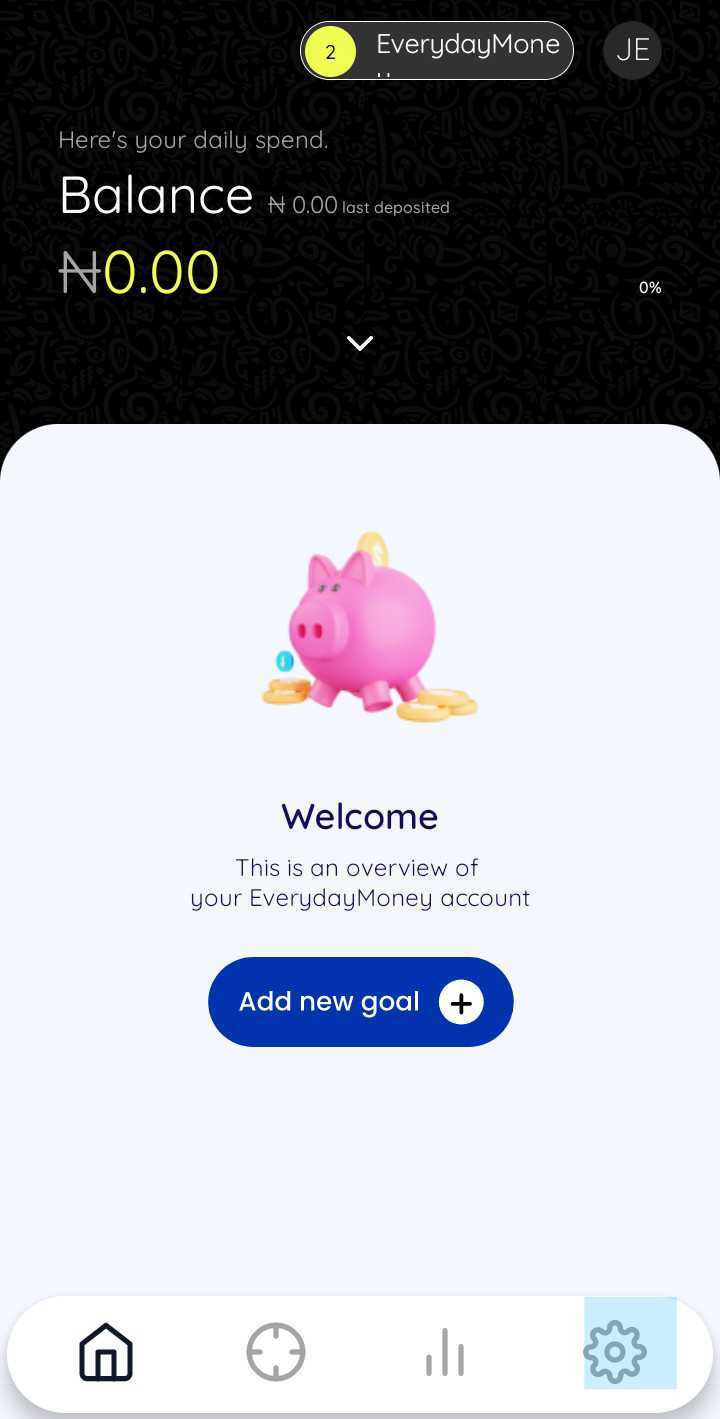
- Tap on "Settings."
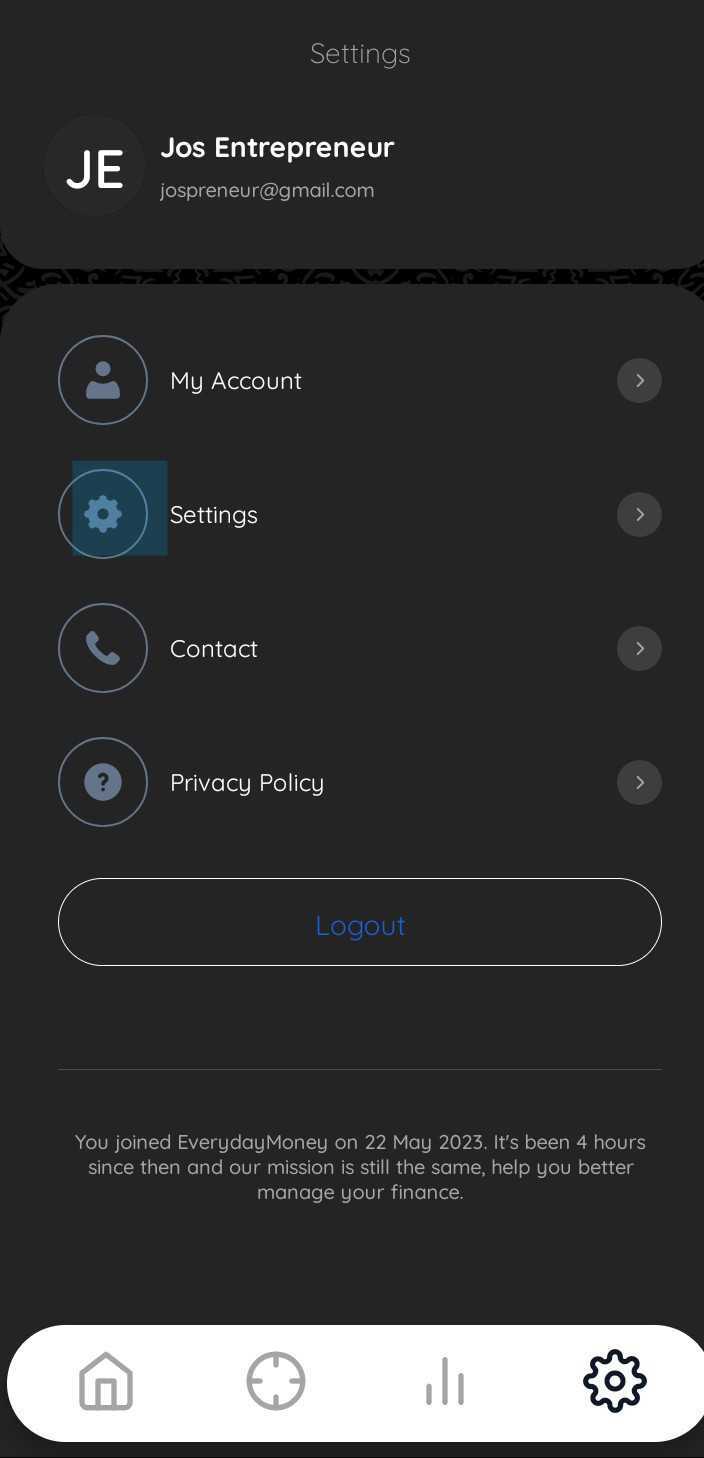
- Tap on the Delete Account button”
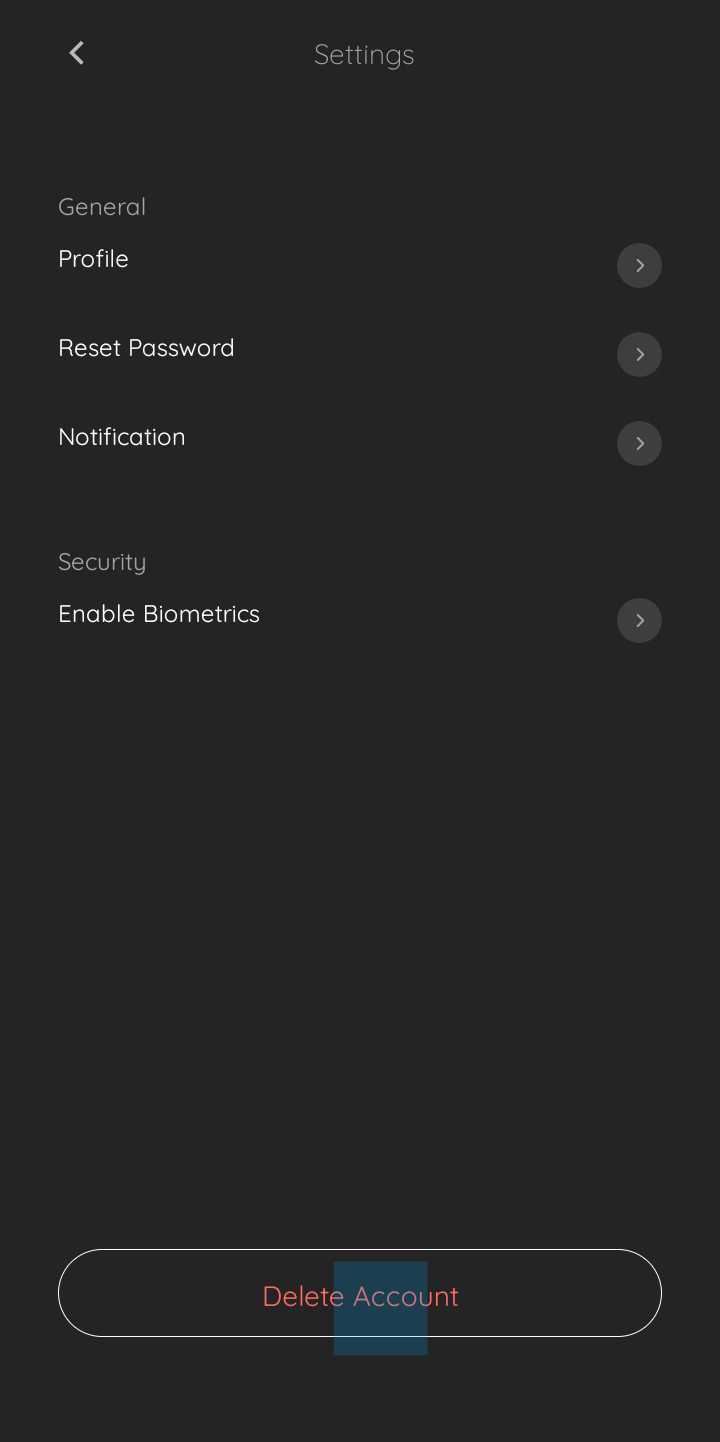
- Confirm that you would like to delete your Account / Data
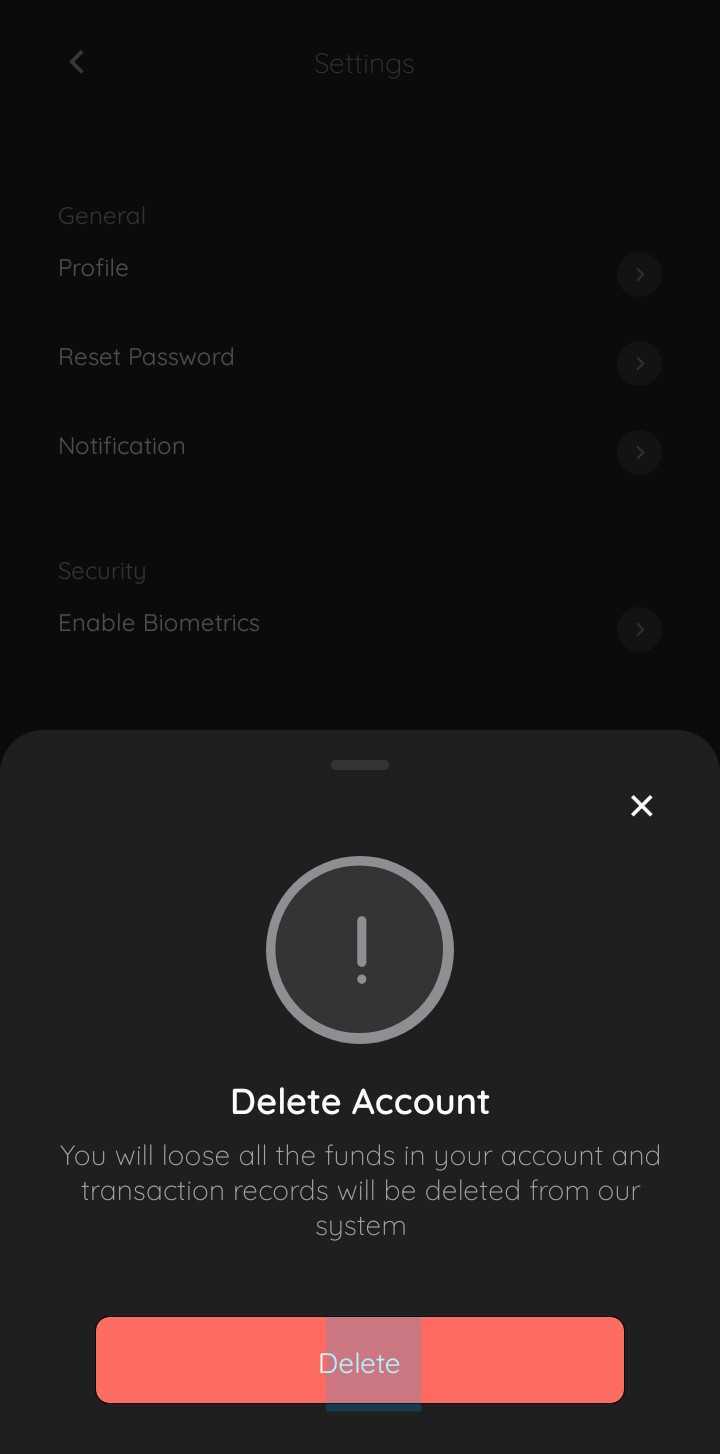
Everyday money deletes the following types of data when you request that your Account be deleted:
Personal information (name, email address, phone number)
Banking information (account numbers, routing information)
Transaction history
Savings and investment information
Any other personal information you have provided to us.
Please note that we may be required to retain certain data for legal or regulatory purposes, but we will delete your personal information to the extent possible and in accordance with applicable laws and regulations.



